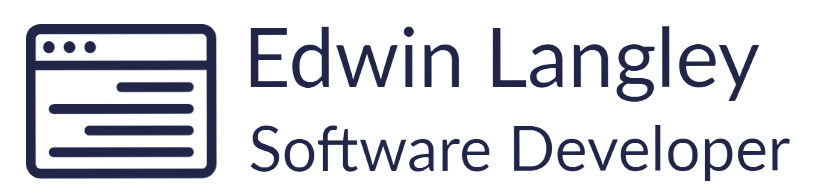C# Tutorial 4 | IDE Installation - C# 7.0 Tutorials
Installing an Integrated Development Environment
What Is an Integrated Development Environment? (Ide)
An Integrated Development Environment is a piece of software that facilitates the development of new software via programming languages. It helps by providing a number of tools such as:
Source Editor with Syntax Highlighting and autocompletion Integrated Debugging Build Automation Tools Testing tools Integrated Source Control Refactoring tools and so on…
What Are the Options for a C# Ide?
There are a number of different integrated development environments for the C# programming language:
Visual Studio
Visual Studio is by far the most popular option when it comes to C# IDEs. Visual Studio is Microsofts in house IDE and supports a number of languages including C#, C++, Python and Typescript.
Visual Studio has a community edition which is intended for personal, educational or charity purposes in which case it is free. The installer can be found at https://visualstudio.microsoft.com/vs/community/ .
The most recent version of Visual Studio is 2019. A number of addons are available to expand the core functionality of the IDE, examples may include Web Essentials which can make web development easier by compiling LESS/SASS stylesheets and transpile TypeScript into JavaScript.
Visual studio perks
Jetbrains Rider
A popular alternative to Visual Studio, especially from those using a Linux based operating system, is Rider. Rider is developed and maintained by JetBrains who are known for making other IDEs such as IntelliJ IDEA (Java), PyCharm (Python) and GoLand (GoLang).
Information about how to install the Rider IDE can be found at https://www.jetbrains.com/rider/. If you are using Rider for personal use, student or charitable purposes then the professional version is completely free.
Jetbrains Rider It is also worth mentioning that Jetbrains develop a high popular add on for Visual studio called ReSharper which provides information on refactoring C# code.
Visual Studio Code
Although having a similar name to Visual Studio, Visual Studio Code is a lightweight source code editor. VS Code can be modified to perform many of the same actions as a full IDE.
Visual Studio Code can be found here https://code.visualstudio.com/